IMCA (Interactive Maritime Crew Area)
It is proposed that an interactive display of the rear crew stations of a maritime patrol aircraft will be created for visitors to use at the Morayvia Sci-Tech Experience Project (S.T.E.P). The project will focus on the rear crew stations to compliment the physical cockpit held in the Morayvia’s display area, as space is at a premium and it would be impractical to display the whole aircraft. The aim of this project is to provide a fun and educational tool to aid the staff during tours at Morayvia, as well as operating as a standalone system for unaided use by visitors.
This will be achieved using a central control unit such as a Raspberry Pi™ or Makey Makey boards™ with independent switches for each station (shown in the concept image below). This will allow the user to control what is displayed on the main screen, with further information displayed from the station selected. This will be accompanied by lighting and sounds specific to each station to enhance the experience. The main screen will also display a 3D animation of the Hawker Siddeley Nimrod when no stations are active.
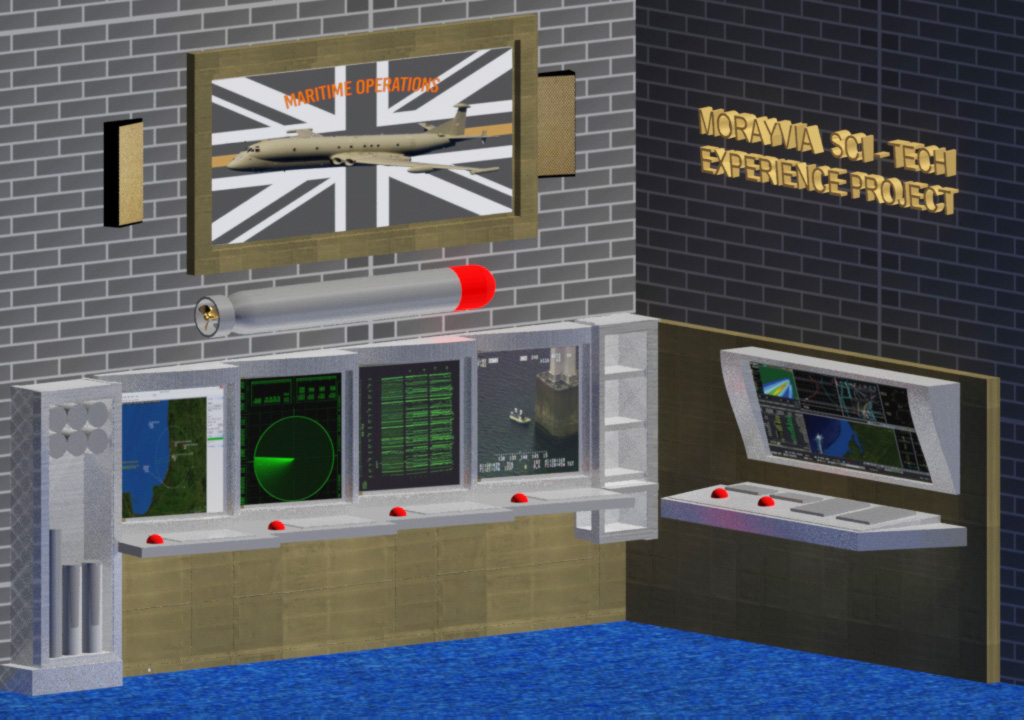
Figure i: Project Concept based on client image (Author 2017)
The main motivation for this project stems from my service in the Royal Air Force. I feel it is important to promote and preserve the science behind the technology, as well as using the display as an introduction for those who may not know how the technology works. Providing this service to the charity is the most effective way I can contribute to the preservation of the technologies and systems, as well as providing another attraction to the many already in place.
The functional requirements of the project are as follows:
- Produce high-quality video’s and sound as well as quality animations.
- Produce stimulating interaction representational of maritime interfaces including:
- Produce an acoustic interface.
- Produce a sonar interface.
- Produce an Electronic Support Measures interface.
- Produce a WESCAM (MX-15) interface.
- Produce a Central Tactical System interface.
- Impart correct and succinct information.
- Ease of accessibility
- Operate error free
The non-functional requirements of the project are as follows:
- Performance - Response time between user interface and display should be minimal.
- Scalability - Potential expansion of display and additional interfaces.
- Maintainability – Allow volunteers to maintain the system with minimal training.
- Capacity – Ensure sufficient storage and operational performance is available.
- Availability - Ease of accessibility, Input modes to include buttons for public use with mouse/keyboard for admin use.
- Recognition/accreditation of copyrighted/IP works.
- Adherence to the UHI Ethical Research Framework as required.
- Cost - Remain within budget (if a budget is available).
- Time - Adherence to timeframe (as displayed in Gantt chart below).
Background Research
As this project is so specialised it was difficult to find any known previous works. There are many projects which hold similar concepts, however, the delivery differs from what the client would like for their exhibition. Many lean towards the simulator experience which is not the intention of this project as, during initial discussions with the client, it was decided that this project was not to be a simulator.
It was interesting to see the wide variety and approaches to displays in the aviation field. The National Museum of Flight’s website states “fill your day with interactive exhibitions” (National Museums Scotland n.d.) and upon further research they rely heavily upon touch screen technology. This is a well-recognised technology and would be a possible route to take, however, it was felt it was too large a task for this timeframe and would not be the best approach for the client.
NEAT Vehicles build the frameworks and fully fit the displays for a variety of customers. When first considering this project, I was reminded of the old Royal Navy recruitment mobile displays. Research lead me to the company who makes these vehicles, where it was discovered they sold a unit to the Royal Air Force “for their children’s club called Altitude. We did a refit on it with information and simulation areas inside. Everything was made in-house and it proved to be an eye – catching display” (NEAT Vehicles n.d.)
It seems that a large proportion of displays in the aviation field rely upon military open days for access to operational aircraft. This limits the time and information that can be delivered which will highlight the uniqueness of this project for the foreseeable future.
Product Design
Technologies
The project will be designed with both the user and maintainer in mind. One of the requests from the client is a system that will be easy to maintain as there may be a lack of technical computing knowledge. It is expected that the following technologies will be employed:
- 3D Animation creation (3DS Max™)
- Programming for Raspberry Pi™ (Python via Adobe Dreamweaver™)
- Video creation (Adobe Premiere Pro™)
- Sound creation (Audacity™)
- Electronics (Practical tutorials via Raspberry Pi™ website)
It was decided that the use of a Raspberry Pi™ to control the media would be the best option. Prior to the proposal some rapid research was undertaken to check the feasibility of the hardware for this project as well as the learning required for the operation of the devices.
The Raspberry Pi™ is a basic computer that is relatively self-sufficient once set up. This was a deciding factor when considering the requirement from the client that the system be easy to maintain. According to the website newelectronics, “Raspberry Pi has proved to be a popular computing platform, not just amongst the emerging maker market, but also for commercial and industrial applications” (Barnett 2016), which instils confidence that this is the best choice for the project. Cost was also a contributing factor as the client is charity based and does not have large amounts of disposable capital for this project.
This is an area I have no experience in (with either the physical hardware or python programming) and it was felt that it would be somewhat of a challenge providing a steep learning curve. It should be noted that the technologies used in this project are not designed to replace the staff, more to enhance the experience for visitors to the centre.
Discussions with peers led to another piece of hardware, the Makey Makey™ board. This is another system I have no experience with and would be interesting to see how it could be adapted for use. This would be a secondary choice, however, it was felt that a back-up would be a prudent move, should the Pi option fail.
Development Methodology & Factors Influencing the Project.
There are many methodologies to choose from when planning a project. The project itself should dictate the best method to use depending on the requirements, as methodologies may not be precisely tailored for use.
One of the more common methodologies is the agile method, yet surprisingly it’s not actually a method. According to the Digital Project Manager “The truth is, agile isn’t actually a methodology at all, but a set of principles for developing software” (Aston 2017). As this is focused on software development it would not be the optimal choice for this project.
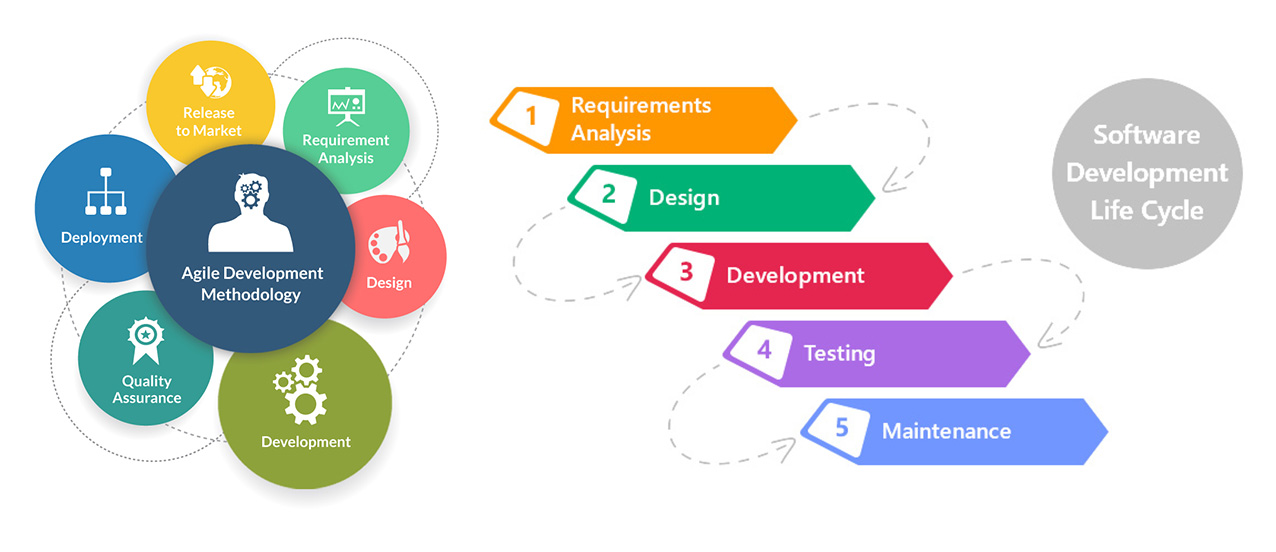
Figure ii: Agile Method (TatvaSoft 2015) Figure iii: Waterfall Method (Gordiyenko 2014)
Another choice could be the waterfall methodology (also known as the Software Development Life Cycle (SDLC)) which, whilst being based in software development, has transferable properties for many project structures. This works on the basis that one phase cannot begin till the preceding phase has ended. This is a tempting choice for this project, however, client involvement is an important factor for the information to be displayed so this would be a close second to the chosen methodology.
The Prototype Methodology will be the best choice for this project. This is similar to the waterfall method with the addition of client evaluation as well as review and updates to the project during the method life cycle. This is ideal for this project as it will allow for consultation with the client and readjustments as required. According to TatvaSoft the prototype methodology has the following advantages:
- When a prototype is shown to the clients, they get a clear understanding and complete 'feel' of the functionality of the software
- This method significantly reduces the risk of failure, as potential risks can be identified in early stage and moderation steps can be taken quickly
- The communication between software development team and the client makes very good and conducive environment during a project
- It helps in requirement gathering and requirement analysis when there is lack of requirement documents (TatvaSoft 2015)

Figure iv: Prototype Method (TatvaSoft 2015)
Project Plan/Timeline
This project will follow a traditional project timeline (as displayed below) with a research phase, a development phase, a testing phase, and an evaluation phase of the product with some time allowed for slippage (for amendments or to make up any lost time) should this be required. There will also be a presentation which has been taken into account.
Figure v: Gantt Chart Listing (Author 2017)
Figure vi: Gantt Chart Timeline (Author 2017)
Supervisor Meeting Arrangements
Meetings will take place weekly on a Thursday at 09:30 for 30 minutes. If any issues arise it will also be possible to contact Dr Clark via the institution email with the option to use Spark for video or voice conferencing.
Ethics
There are no specific ethical risks linked to this project, however, care will be taken at every stage of the project to ensure that the ethical framework is adhered to. Should any issues arise the appropriate steps will be taken to remedy any issues (in consultation with Dr Clark).
Reference list
- Aston, B. (2017) 9 Project Management Methodologies Made Simple: The Complete Guide for Project Managers [online]. Available from <http://www.thedigitalprojectmanager.com/project-management-methodologies-made-simple/ > [29th September 2017]
- Barnett, J. (2016) Raspberry Pi is becoming more than a niche educational computer [online]. Available from <http://www.newelectronics.co.uk/electronics-magazine/supplements/design-plus/raspberry-pi-is-becoming-more-than-a-niche-educational-computer/141338/ > [22nd September 2017]
- Gordiyenko, S (2014) Software Development Life Cycle (SDLC). Waterfall Model [Online]. Available from <https://xbsoftware.com/blog/software-development-life-cycle-waterfall-model/ > [29th September 2017]
- National Museums Scotland (n.d.) Things to see and do [online]. Available from <https://www.nms.ac.uk/national-museum-of-flight/things-to-see-and-do/ > [20th September 2017]
- Neat Vehicles (n.d.) Uncle Bens and RAF Altitude Unit [Online]. Available from <http://Www.Neatvehicles.Com/Uncle-Bens-And-Raf-Altitude-Unit/ > [20th September 2017]
- TatvaSoft (2015) Top 12 Software Development Methodologies & its Advantages / Disadvantages [Online]. Available from <https://www.tatvasoft.com/blog/top-12-software-development-methodologies-and-its-advantages-disadvantages/" > [29th September 2017]
Planning
Board Connections
Image Replication
Vidoes
A number of videos had to be created for the interactive buttons provided on the display, to provide visitors with access to information they may not rewadiliy have had if the exhibit was not present. The auhor created the title intro with the videos being provided by the client.
Maritime Patrol Aircraft
Central Tactical System
Electro Optics
Acoustic Ordanance
Radar
Wescam
3D Progression
3DS Max demo
Adding the searchlight to right wing
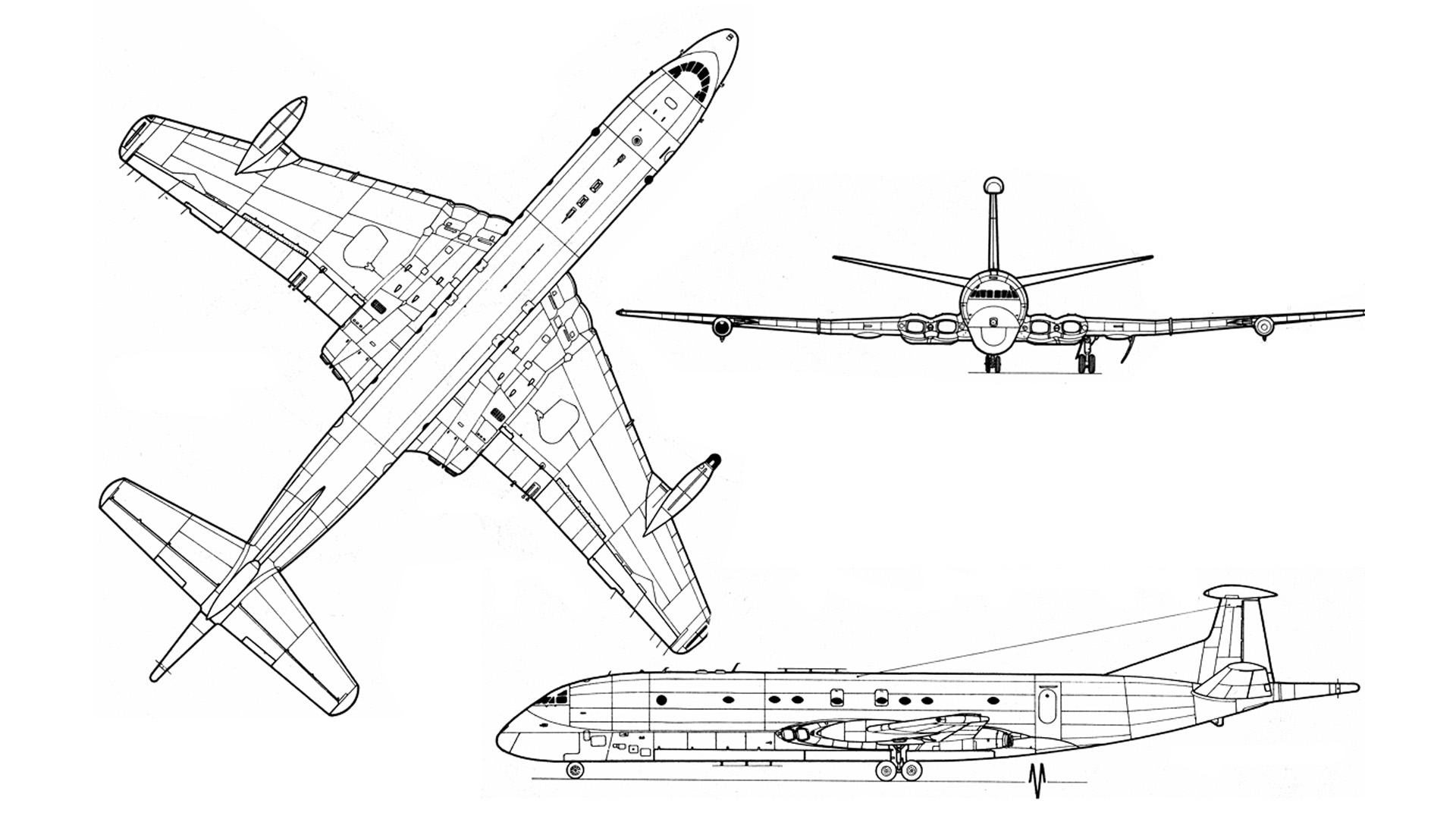
Hawker Siddley Nimrod Bluprint
A template for use in building the 3D model

Wing and engine nacelle construction
Including the search light and wing pod
Main fuselage concept
Including spacing for the cockpit
Addition of rear section
Deformed to rough shape of the rear fuselage





